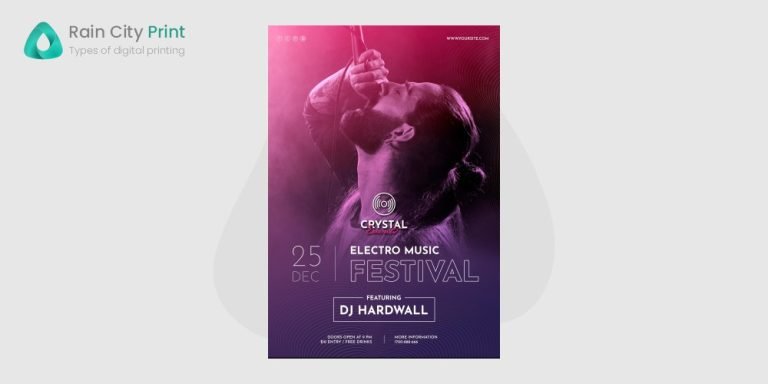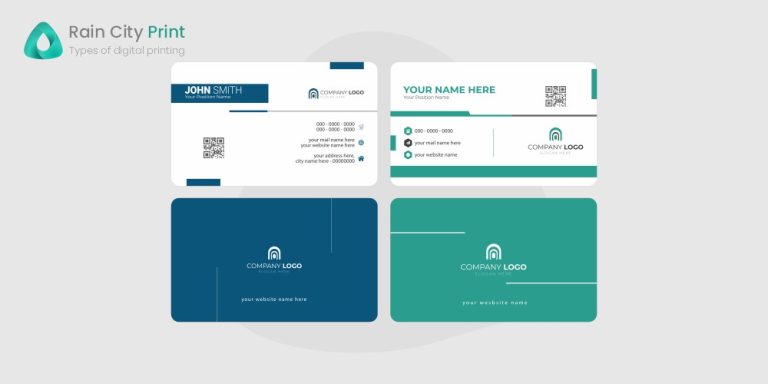Logo Makers in 2024
A logo is more than just a graphic—it’s the face of your brand.
With the rise of digital tools and AI-driven design, creating a memorable and professional logo has never been more accessible.
As we navigate through 2024, several logo makers stand out for their innovation, user-friendliness, and versatility.


1. Looka
Looka, formerly known as Logojoy, is a leading logo maker renowned for its AI-powered platform that allows users to create visually appealing logos quickly and efficiently.
Features:
- AI-Powered Design: Looka uses artificial intelligence to generate logo options based on your preferences, including colors, symbols, and styles.
- Customization Options: After receiving AI-generated options, you can personalize fonts, colors, and layouts to refine the design.
- Brand Kit: Looka offers a comprehensive brand kit, including not just the logo but also business cards, social media templates, and additional branding materials.

Pros
- Intuitive Interface: User-friendly design process that simplifies logo creation.
- High-Quality Logo Designs: Professional and visually appealing logos.
- Comprehensive Branding Tools: Additional materials to support overall brand development.
Cons
- Limited to Pre-Designed Elements: May restrict creativity due to reliance on pre-existing templates.
- Higher Cost for Full Brand Kits: The complete brand kit can be more expensive than some other options.

2. Canva
Canva is a versatile design tool that has gained popularity for its easy-to-use interface and extensive library of templates, making it ideal for users who want to create logos and other design assets.
Features:
- Drag-and-Drop Interface: Canva’s design tool is highly user-friendly, allowing for straightforward logo creation even for beginners.
- Extensive Template Library: Access thousands of logo templates and customize them to fit your brand’s identity.
- Design Elements: Offers a wide range of icons, fonts, and graphics to enhance your logo design.

Pros
- Free Plan Available: Basic features are accessible at no cost.
- Easy to Use: Simplifies the design process for users of all skill levels.
- Integration with Other Design Tools: Seamless integration with Canva’s broader design ecosystem.
Cons
- Limited Customization Compared to Some Dedicated Logo Makers: Advanced design options may be restricted.
- Some Features Locked Behind a Paywall: Certain elements and functionalities are only available with a paid subscription.

3. Tailor Brands
Tailor Brands is an AI-driven logo maker that focuses on delivering a professional design experience while simplifying the logo creation process.
Features:
- AI-Driven Design: Enter your business name and industry to receive customized logo options based on your preferences.
- Brand Identity Tools: Beyond logos, Tailor Brands provides brand guidelines, social media tools, and other branding resources.
- Customizable Designs: Easy adjustments to colors, fonts, and layouts to align with your brand identity.

Pros
- Quick and Efficient Design Process: Speeds up the creation of professional logos.
- Offers Additional Branding Tools: Provides a suite of tools to support overall brand development.
- High-Quality Logo Designs: Delivers visually appealing and pro
Cons
- Can Be More Expensive for Advanced Features: The cost can rise with access to additional features and services.
- Limited Free Options: The free version may be less comprehensive than paid plans.

4. Wix Logo Maker
Wix, known for its website-building platform, offers a robust logo maker that integrates smoothly with its other tools, providing a seamless branding experience.
Features:
- AI Assistance: Wix’s AI generates logo designs based on your business name and industry.
- Customizable Templates: Choose from various templates and tailor them to your preferences.
- Website Integration: Easily integrate your new logo into a Wix website for a cohesive brand presence.

Pros
- AI-Generated Designs Tailored to Your Business: Provides relevant and personalized logo options.
- Easy Integration with Wix Websites: Streamlines the process of incorporating your logo into a Wix site.
- Affordable Pricing: Competitive pricing for logo creation.
Cons
- Limited to Wix’s Ecosystem: Best suited for users already utilizing Wix’s website-building platform.
- Less Variety in Design Compared to Specialized Tools: May offer fewer unique design options.

5. Hatchful by Shopify
Hatchful is Shopify’s free logo maker, designed to help entrepreneurs and small businesses create professional logos with ease and without any cost.
Features:
- Industry-Specific Templates: Offers a selection of templates tailored to different industries.
- Customization: Provides options to customize fonts, colors, and layouts.
- Free and Accessible: No cost to use, making it an ideal option for startups and small businesses.

Pros
- Completely Free: No charges for using the logo maker.
- Easy to Use: User-friendly design process suitable for those with minimal experience.
- Industry-Specific Designs: Templates that cater to various business sectors.
Cons
- Limited Advanced Customization Options: May not offer the depth of customization needed for more complex designs.
- Basic Design Elements: Some features may be too simplistic for users seeking a more unique or sophisticated logo.

6. LogoMaker
LogoMaker provides a no-frills approach to logo design, catering to users who need a fast and straightforward solution. Its ease of use and affordability make it a practical choice for those looking to quickly establish their brand identity without a significant investment.
Features:
- Pre-Designed Templates: LogoMaker offers a diverse library of pre-designed logos that can be customized to fit your needs. This feature allows you to start with a solid base and make adjustments as required.
- User-Friendly Interface: The platform is designed to be intuitive and easy to navigate, making it accessible for users with minimal design experience.
- Affordable Pricing: LogoMaker provides budget-friendly pricing options, making it an economical choice for startups and small businesses.

Pros
- Simple and Fast: The straightforward design process allows users to create a logo quickly, ideal for those who need a rapid turnaround.
- Affordable Options: With cost-effective pricing, LogoMaker offers a low-cost solution for logo design without compromising on basic functionality.
- No Design Experience Required: The easy-to-use interface means that even users without a background in design can produce a professional-looking logo.
Cons
- Limited Customization: The platform’s customization options are somewhat restricted compared to more advanced design tools, which can limit the ability to create a highly unique logo.
- Less Creative Flexibility: Users may find that the pre-designed templates and limited design features offer less creative freedom, which might not meet the needs of those looking for more tailored or complex designs.

7. Zyro Logo Maker
Zyro Logo Maker provides a streamlined approach to creating logos, leveraging AI to assist users in crafting professional designs quickly and efficiently.
Its user-friendly interface and cost-effective options make it a practical choice for businesses and individuals seeking an accessible logo design solution.
Features:
- AI-Powered Design: Zyro’s AI technology generates logo options based on your company name and industry, delivering tailored design suggestions to simplify the creation process.
- Customizable Templates: Choose from a variety of pre-designed templates that you can adjust to fit your brand’s style. Modify colors, fonts, and layouts to personalize your logo.
- User-Friendly Interface: The platform’s intuitive drag-and-drop functionality ensures ease of use, allowing users with minimal design experience to create a polished logo effortlessly.
- High-Resolution Downloads: Zyro provides high-resolution file formats suitable for both digital and print use, ensuring your logo maintains its quality across different applications.

Pros
- AI-Driven Efficiency: Quickly generates relevant and tailored logo designs, streamlining the design process and helping users find a suitable logo faster.
- Cost-Effective: Offers a free version with basic tools and affordable pricing for premium features, making it accessible for startups and small businesses.
- User-Friendly Design: The straightforward interface allows even novices to create professional logos without extensive design knowledge.
Cons
- Limited Advanced Customization: The platform may not offer the extensive customization options found in more advanced design software, which can be limiting for complex designs.
- Template Dependency: Reliance on pre-designed templates might result in logos that lack originality, potentially leading to designs that are not as unique.
- Feature Limitations in Free Version: While the free version is useful, access to higher resolution files and additional features requires upgrading to a paid plan.
The Practicality of Logo Makers
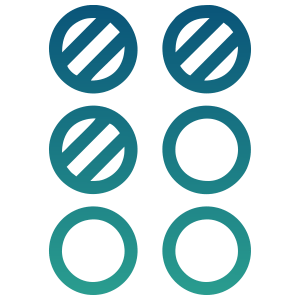
Ease of Use
- User-Friendly Interfaces: Most logo makers feature intuitive drag-and-drop interfaces that allow users to create logos without needing advanced design skills. This simplicity is particularly beneficial for small business owners, startups, and entrepreneurs who need a quick solution.
- Pre-Designed Templates: Logo makers offer a wide variety of templates that can be customized to fit different industries and styles. This helps users get started quickly and avoid the blank canvas syndrome.

Cost-Effectiveness
- Affordable Solutions: Many logo makers are available at a fraction of the cost of hiring a professional designer. Some offer free versions with basic features, while paid versions come at a reasonable price compared to traditional design services.
- Budget-Friendly: For businesses on a tight budget, logo makers provide an accessible option to create a professional-looking logo without significant financial investment.

Speed and Efficiency
- Rapid Design Process: With pre-designed templates and AI-driven design tools, users can generate logo options and finalize designs within minutes or hours. This efficiency is ideal for those who need a quick turnaround.
- Instant Access: Once a design is finalized, users can usually download their logo immediately, along with various file formats suitable for different uses.
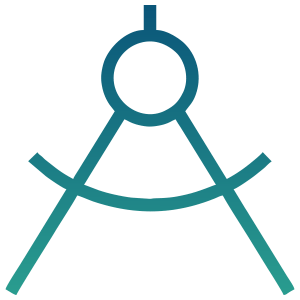
Versatility
- Customizable Designs: Most logo makers allow users to adjust colors, fonts, and layouts, providing a degree of customization. This flexibility helps tailor the logo to align with specific brand identities.
The Disadvantages of Logo Makers

Limited Creativity and Originality
- Template-Based Designs: Since logo makers rely heavily on pre-designed templates, there’s a risk of producing logos that are not unique. This can result in designs that look similar to those of other businesses using the same platform.
- Overuse of Common Elements: The reliance on popular symbols and design elements can lead to generic logos that lack originality and fail to stand out in a crowded market.

Customization Constraints
- Limited Design Flexibility: While logo makers offer customization options, they may not provide the depth of design freedom that a professional designer can offer. Complex design elements or unique artistic visions may be challenging to achieve within these platforms.
- Quality Variations: The quality of customization options can vary between different logo makers, with some offering more advanced tools and others being more restrictive.

Brand Consistency Issues
- Lack of Brand Strategy: Logo makers focus on the design aspect but often lack the strategic insight that comes with professional branding services. This can result in a logo that, while visually appealing, may not fully align with the broader brand strategy or messaging.
- Inconsistent Brand Materials: While some logo makers offer additional branding tools, they may not provide a cohesive set of brand materials or guidelines, leading to inconsistencies across different platforms and marketing materials.
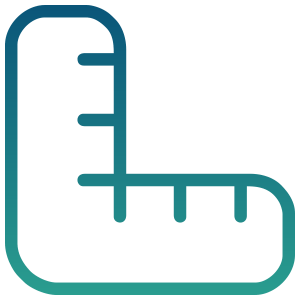
Scalability Concerns
- File Format Limitations: Although many logo makers provide various file formats, some users may find that the files are not suitable for all applications, particularly high-resolution prints or large-scale graphics.
- Design Adaptability: As businesses grow and evolve, their branding needs may change. Logos created with logo makers may not be as adaptable or scalable as those designed by professionals who consider long-term brand development.

Potential Over-Reliance
DIY Limitations: Relying solely on logo makers for design needs might limit a business’s ability to explore more sophisticated or custom design solutions that a professional designer could offer.
This over-reliance might also hinder the ability to develop a unique and differentiated brand identity.
Logo makers are practical and useful tools for creating logos quickly, affordably, and with minimal design experience.
They offer an accessible solution for small businesses, startups, and individuals who need a professional-looking logo without a significant investment.
However, they come with limitations, such as potential lack of originality, customization constraints, and scalability concerns.
For those looking for a more unique and tailored approach, or who require a comprehensive branding strategy, working with a professional designer may be a better option.
Ultimately, the choice between using a logo maker and hiring a designer depends on individual needs, budget, and long-term branding goals.
Do You Need a Logo?
At Rain City Print, we understand that a great logo is the cornerstone of a strong brand identity.
Whether you’re starting a new business or looking to refresh your existing brand, our expert team in Canada is here to help.